TROUBLESHOOTING
I can open GMT with the shortcut key but my edits have no effect on the score
If you are able to open the GMT window using the shortcut key and you can see the notes in the piano roll, but your edits do not take effect (no CC commands are written or velocities, etc), and also, you can not start playback from GMT's play button, is because GMT is not connected to Sibelius.
Most probably this is because the plugin key set in GMT is not matching the one created in Sibelius preferences.
To solve this:
1 Open the configuration dialog with the "CFG" button at the lower right of the GMT window:
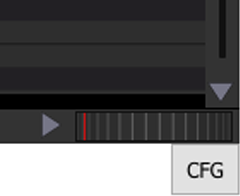
2 Click on the Set Plugin Key button to open the Plugin Key configuration dialog.
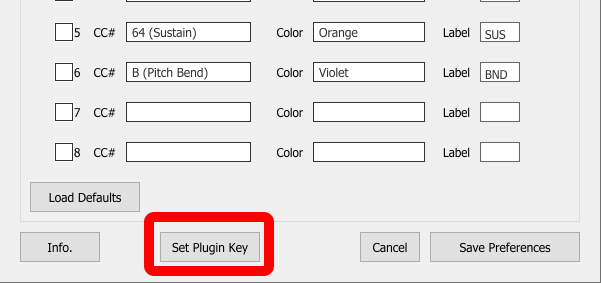
3 In the Plugin Key configuration dialog, make sure the chosen key is the same that is set in Sibelius Preferences Shortcuts.
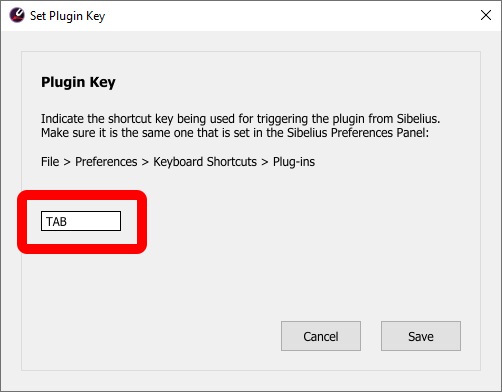
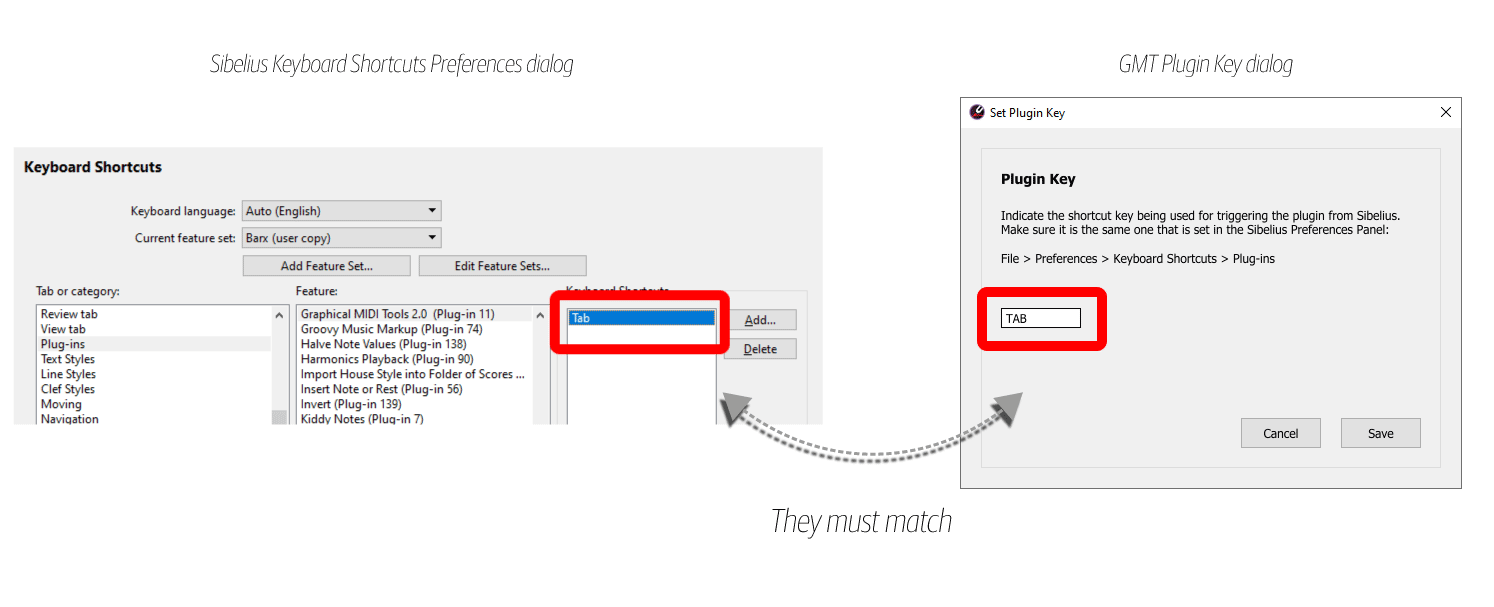
Important! (for Mac users)
If you are on Mac (Catalina or Higher) and after going throught these steps, GMT still can't send your edits to Sibelius, most probably there is a permissions problem. Please follow this guide on how to proceed in this case
If you are on Mac (Catalina or Higher) and after going throught these steps, GMT still can't send your edits to Sibelius, most probably there is a permissions problem. Please follow this guide on how to proceed in this case